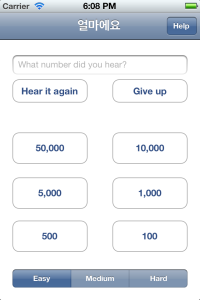I lived in Korea last year and spent some time learning the language – just enough to shop and eat. One of the biggest problems I had while shopping was translating numbers in my head without asking the person to repeat themselves 10 times. I created this app to help me get better.
Pretend that you asked someone “How much does this cost?” and they answered ₩25,000. You know Korean numbers but now your on the spot and have to do the math quickly in your head.
You can use this app to practice. Just listen to the voice samples and punch in the numbers you hear.
There are three levels of difficulty:
Easy – ₩70,000, ₩5,000, ₩ 300, etc…
Medium – ₩76,000, ₩5,500, etc…
Hard – ₩76,500, etc…
Voice samples are downloaded from the internet. If you are not connected to the internet, it will use samples that you have heard before.
Please leave a comment if you find any bugs or have any feature requests.
The following example uses a closure – on the local variable value – to mimic a private variable.
// returns counter object
function createCounter() {
var value = 0; // used by add, sub, val
return {
add: function(x) { value += x; },
sub: function(x) { value -= x; },
val: function() { return value;}
};
}
// create two counters
counter1 = createCounter();
counter2 = createCounter();
// use the counters
counter1.add(14);
counter2.add(32);
var val1 = counter1.val();
var val2 = counter2.val();
counter1.sub(4);
var val3 = counter1.val();
// the result: val1 is 14, val2 is 32, val3 is 10
The functions add, sub, and val are created and returned every time the createCounter function is executed. When they are created, the local variable value is in scope meaning it can be used by those functions. Normally, when createCounter returns, the variable value would fall out of scope and be destroyed. However, because value is used by the functions add, sub, and val it is not destroyed. Instead, value remains available to those functions – this is a closure.
The functions add, sub, and val all have access to the same instance of value meaning changes to value are seen by all three functions. That is why val1 is 14 and val3 is 10. If each function had its own private copy of value, the code would be useless because val would always return 0.
Each time createCounter is executed a new closure is created with its own instance of value. Because of this, calls to the functions in counter1 and counter2 do not interfere with each other. That is why val1 is 14 and val2 is 32. This is powerful technique for controlling the scope of variables – try writing similar code without using a closure.
Once you understand this example, check out this detailed explanation provided at the Mozilla Developer Center.
I am upgrading trackyourruns.com from Google Maps API version 2 to version 3. The process has been fairly painless but I have discovered that a few key functions are missing. For example I was using the getLength() method of GPolyLine (PolyLine if V3) to determine a line’s length in meters. Currently, there is no way to do this using version 3 of the Maps API. Fortunately, José Fernando Calcerrada created extendedApi which adds functions to LatLng, Marker, Polyline, Polygon that are missing in V3.
** No longer available **
trackyourruns.com allows you to figure out how far you ran (or plan to run) using Google Maps. A few different websites can already do this but I think they are a little user-unfriendly. Some improvements trackyourruns.com provides over the other websites include:
- Large map that is not covered in advertisements
- Intuitive handling of mouse events (like zoom with the scroll-wheel)
- Map controls that are self-describing
I have many more convenient features planed. I will post updates here as they are developed.
Recently I encountered a very frustrating error while installing Joomla! 1.5 on my development machine (Windows 7 / Apache 2.0 / PHP 5.3 / MySQL 5.1). I followed the easy to use installation wizard but when I reached the database configuration step (step 4 I believe) things got ugly.
I entered the database information (host, user name, password, and database name) and then click next. After about 30 seconds I saw a blank screen. A quick look at the logs returned very little information; all I found was an error 500 in Apache’s access log. After some digging around I came to the conclusion that is must be a problem between PHP and MySQL.
I whipped up a quick test would help me diagnose the problem.
mysql_connect("localhost", "root", "mypassword")
or die("Could not connect to database.");
print "Connected to database.";
I was expecting to see ‘Could not connect to database.’ and to have some useful info dumped into the logs. Instead I received a blank screen after about 30 seconds… Eureka! This is the exact same problem I had with the Joomla! install.
After reading through the mysql_connect docs, I discovered that connecting to ‘localhost’ actually attempts to use a socket (named pipe on Window) but connecting to ‘127.0.0.1’ will use TCP/IP.
Apparently, I configured MySQL to accept connections from TCP/IP but not sockets/pipes. When mysql_connect attempted to connect to MySQL it did not receive a response and after about 30 seconds PHP timed-out the request resulting in a 500 error response.
I fixed this problem by simply changing my host parameter from ‘localhost’ to ‘127.0.0.1’.
Jeff Atwood posted a white-list approach to sanitizing HTML output on RefactorMyCode (http://refactormycode.com/codes/333-sanitize-html). I ported the code to ColdFusion and decided to share it with the community.
<!--- ORIGINAL CODESNIPPET:4100A61A-1711-4366-B0B0-144D1179A937 --->
<cfcomponent>
<cfset variables.reTags = '<[^>]*(>|$)'>
<cfset variables.reWhitelist = '(?x) ^</?(b(lockquote)?|code|d(d|t|l|el)|em|h(1|2|3)|i|kbd|li|ol|p(re)?|s(ub|up|trong|trike)?|ul)>$ | ^<(b|h)r\s?/?>$'>
<cfset variables.reWhitelistLinks = '(?x) ^<a\s href="(\##\d+|(https?|ftp)://[-a-z0-9+&@##/%?=~_|!:,.;\(\)]+)" (\stitle="[^"<>]+")?\s?>$ | ^</a>$'>
<cfset variables.reWhitelistImages = '(?x) ^<img\s src="https?://[-a-z0-9+&@##/%?=~_|!:,.;\(\)]+" (\swidth="\d{1,3}")? (\sheight="\d{1,3}")? (\salt="[^"<>]*")? (\stitle="[^"<>]*")? \s?/?>$'>
<cffunction name="findAll" returntype="array" output="no" access="private">
<cfargument name="regex" type="string" required="yes">
<cfargument name="text" type="string" required="yes">
<cfset var L = structNew()>
<cfset L.result = []>
<cfset L.offset = 1>
<cfloop condition="true">
<cfset L.match = reFind(arguments.regex, arguments.text, L.offset, true)>
<cfif L.match.len[1] GT 0>
<cfset L.details = {
text = Mid(arguments.text, L.match.pos[1], L.match.len[1]),
index = L.match.pos[1],
length = L.match.len[1]
}>
<cfset arrayAppend(L.result, L.details)>
<cfset L.offset = L.details.index + L.details.length>
<cfelse>
<cfbreak>
</cfif>
</cfloop>
<cfreturn L.result>
</cffunction>
<cffunction name="sanatize" output="no" returntype="string" access="public">
<cfargument name="html" required="yes" type="string">
<cfset var L = structNew()>
<cfset L.result = arguments.html>
<cfif len(arguments.html) GT 0>
<cfset L.tags = findAll(variables.reTags, arguments.html)>
<cfloop from='#ArrayLen(L.tags)#' to='1' index='L.i' step='-1'>
<cfset L.tagname = lcase(L.tags[L.i].text)>
<cfset L.allowTag = reFind(variables.reWhitelist, L.tagname) GT 0
OR reFind(variables.reWhitelistLinks, L.tagname) GT 0
OR reFind(variables.reWhitelistImages, L.tagname) GT 0>
<cfif NOT L.allowTag>
<cfset L.result = RemoveChars(L.result, L.tags[L.i].index, L.tags[L.i].length)>
</cfif>
</cfloop>
</cfif>
<cfreturn L.result>
</cffunction>
</cfcomponent>
Many people understand that computers store colors as RGB values and that a value like 770000 represents a dark shade of red. However, RGB values are hard to manipulate in a meaningful way (like brightening a color). That is where the HSL color space comes in handy. In the HSL color space, colors are represented by there Hue, Saturation, and Luminance. The image below shows the full range of Saturation (horizontal axis) and Luminance (vertical axis) when the Hue is fixed at an arbitrary blue value. Once you understand how saturation and luminance affect a hue, you can manipulate these values to produce colors that work well together. For example, the background of the interior boxes in the simple counters shown below were created by adjusting the luminance of the outer box.
Once you understand how saturation and luminance affect a hue, you can manipulate these values to produce colors that work well together. For example, the background of the interior boxes in the simple counters shown below were created by adjusting the luminance of the outer box.
The following code was used to do brighten the main color. The functions ColorHLSToRGB and ColorRGBToHSL are defined in the unit GraphUtil.
function Brighten(AColor: TColor): TColor; var H, S, L: Word; begin ColorRGBToHLS(AColor, H, L, S); Result := ColorHLSToRGB(H, 225, S); end;
Warning: this code assumes AColor will have a low luminance value.
Agile methods teach that software should be released as early as possible and updated as often as possible. This allows users to work with the software so they can provide meaningful feedback that guides future development. I recently tried this with a plugin that I’m working on and it was quite effective. The following six responses provided me with several ideas for new features (and one bug) that I would not have come up with on my own.
Response 1
Works nicely!
You could extend this to include replace, find next etc, and then it would become full regex support within N++ (which is wanted anyway, and will probably happen sometime soon, so not sure how much effort should be put into that).
I like the idea though, I use something similar to test regex’s, doing it in N++ is even better. Not sure what you get access to, but it’d be really nice to show the replacement groups – I often need to see not only that a particular regex matches, but also what \1 and \2 (and maybe \17!!) relate to.
Good job – I’ll try to add it to the plugin manager as soon as I can.
Cheers,
Dave.
Response 2
Yea, nice one! And I wanna second davegb3 regarding the replacement groups.. that would be useful to see them. Also can’t you just name the buttons "&Match" and "&Clear" for having shortcuts ? Or wouldn’t they work in your dialog anyway ? What’s the regex engine behind ? The one of scintilla ?
Response 3
Hi lbarsanti
Your work is really appreciating one.
I found that Notepad++ is going "Out of Memory" when "*" or "?" is applied.
But it works fine in case of "+".
Response 4
A further suggestion: Make the Matches in the Details-Area clickable (go to them)
And also scroll-bars, that appears in the dialog if necessary? 🙂
Response 5
Is there a chance for the ANSI version?. I use my own private plugin AutomationPHP only the ANSI version because I only have Delphi compiler in this version. Therefore, I would be happy to try your plugin but the ANSI version. regards AK
Response 6
Looks very nice to me now! Regarding N++ eating shortcuts, I think you could simply catch WM_KEYDOWN in your dialog, but your CTRL shortcuts sound even better imho. Also maybe add a helping link or something…
I have been a professional software developer for close to five years now and have been able to code for close to ten. In all this time I haven’t bothered to contribute a single line of code to any open source project. That changed Monday December 21st 2009 at 03:43:29 UTC when I committed the code for a Notepad++ plugin that I wrote. The plugin is called RegEx Helper and it provides you with a convenient way to test regular expression against open documents. I created a project for the plugin on sourceforge. Lastly, if you have not tried Notepad++ go download a copy and try it out. I use it whenever I work with code outside of an IDE.
This post will explain how to display messages using the TBalloonHint component that was added in Delphi 2009. This approach is much less intrusive than traditional modal dialog boxes that steal focus and require user interaction. Balloon hints simply display a message then disappear after a short period of time. 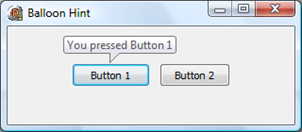
TBalloonHint is easy to use but there are a few subtleties that I will go over. Controls, like TButton, have a Hint and a ShowHint property which can be used to popup text near the cursor when it is over a control; TBalloonHint is a just a prettier and more flexible hint. Hints are automatically displayed when the cursor is over a control so it is hard to find documentation that explains how to display a balloon hint programmatically. That is what I will do here.
Create and Configure
TBalloonHint is found in the ‘Additional’ section of the tool panel so it can be added to a form at design time. Since the balloon hint is not being linked to any controls, I create and configure it in the OnCreate method instead. The HideAfter property allows you to specify, in ms, how long the balloon will be shown before it is automatically hidden. The Delay property allows you to specify, in ms, how long the hint should wait before appearing; the default this value is 500.
procedure TForm1.FormCreate(Sender: TObject); begin FBalloonHint := TBalloonHint.Create(Self); FBalloonHint.HideAfter := 5000; FBalloonHint.Delay := 0; end;
Show and Position
Before showing a balloon hint, the Title and Description properties can be used to specify its contents. Once the contents are set, the ShowHint method can be used to display the hint. Since the hint is not attached to a specific control, we need to pass some position information, using screen coordinates, to ShowHint.
The orientation of the balloon depends on its screen location. If the balloon is displayed in the bottom-half of the screen it looks like the image at the beginning and if it is displayed in the top-half of the screen it will look like the image below. Thus telling a balloon to pop-up at the TopLeft or BottomRight corner of a control does not work well because one of the balloon orientations will cause it to cover the control .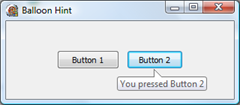 This problem can be solved by passing a rectangle to ShowHint instead of a point. When a rectangle is passed to ShowHint it will make sure that the region inside the rectangle remains visible when the hint is shown.
This problem can be solved by passing a rectangle to ShowHint instead of a point. When a rectangle is passed to ShowHint it will make sure that the region inside the rectangle remains visible when the hint is shown.
procedure TForm1.Button1Click(Sender: TObject); var R: TRect; begin FBalloonHint.Description := 'You pressed ' + Button1.Caption; R := Button1.BoundsRect; R.TopLeft := ClientToScreen(R.TopLeft); R.BottomRight := ClientToScreen(R.BottomRight); FBalloonHint.ShowHint(R); end;
When to Hide
Balloon hints are created in their own window so it is important to hide them when your application is moved, minimized, resized or covered by another application. The image below shows what happens when you move the form without hiding the hint.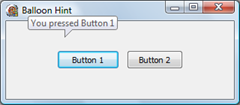 You only have to process two Windows messages (WM_ACTIVATEAPP and WM_WINDOWPOSCHANGED) to cover all of these situations. To process these messages, define the following message handling functions in the protected section of the form.
You only have to process two Windows messages (WM_ACTIVATEAPP and WM_WINDOWPOSCHANGED) to cover all of these situations. To process these messages, define the following message handling functions in the protected section of the form.
protected procedure WMWindowPosChanged(var AMessage:TMessage); message WM_WINDOWPOSCHANGED; procedure WMActivateApp(var AMessage: TMessage); message WM_ACTIVATEAPP;
When you implement the functions make sure to call inherited to run the form’s message handlers. It is possible for these message to come before the TBalloonHint object has been created so do not forget to check if it has been assigned.
procedure TForm1.WMActivateApp(var AMessage: TMessage); begin if Assigned(FBalloonHint) then FBalloonHint.HideHint; inherited; end; procedure TForm1.WMWindowPosChanged(var AMessage: TMessage); begin if Assigned(FBalloonHint) then FBalloonHint.HideHint; inherited; end;